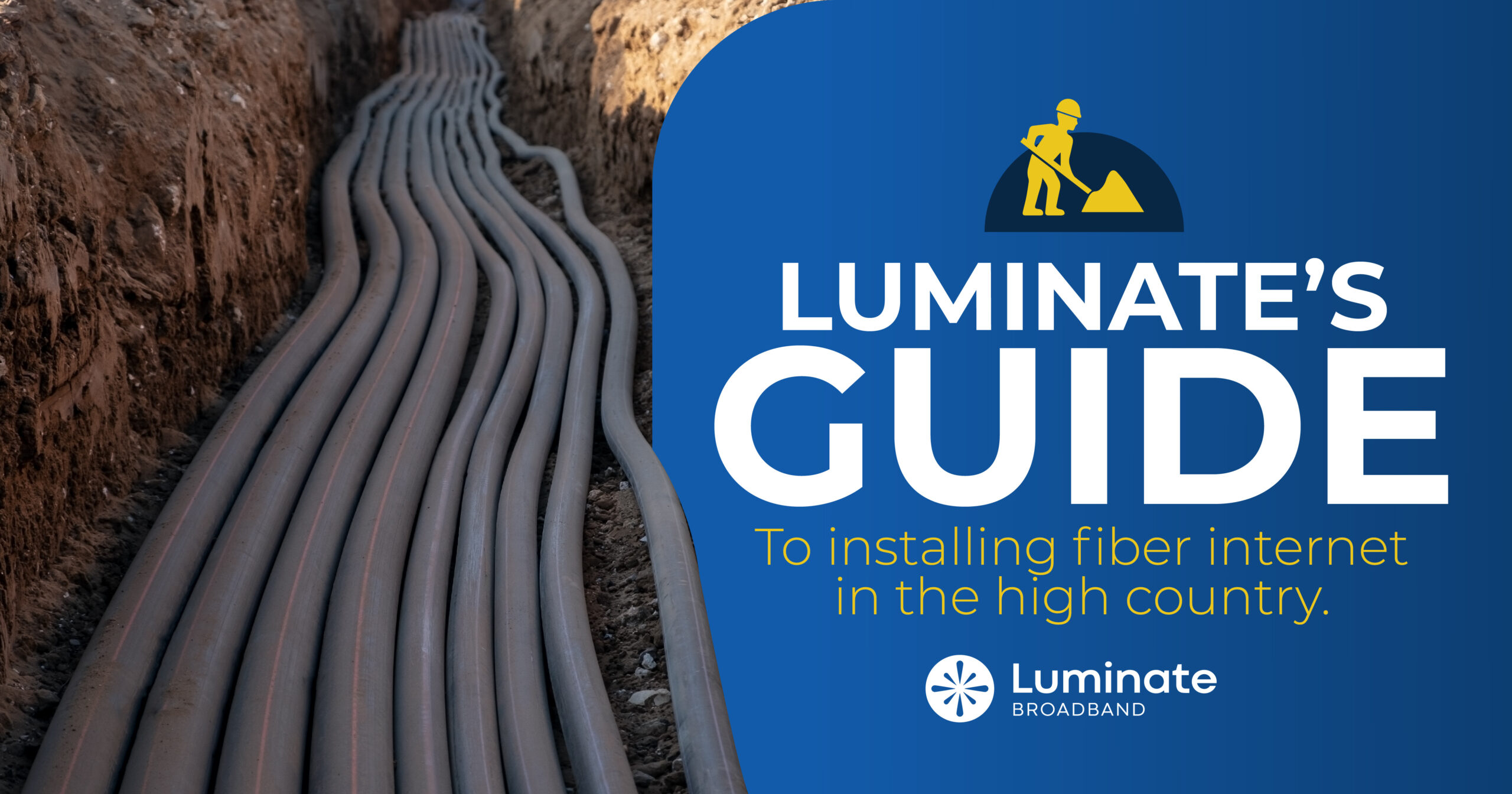Luminate Cyber Security Blog
Stolen passwords, compromised accounts, and hacking are on the rise. In 2022, 24 billion passwords were stolen, which was a 65% increase from 2020. If a hacker gets ahold of your passwords, they may also gain access to your financial accounts or confidential data. You or someone you know has almost certainly clicked a link and had money stolen from them or had a nefarious character login to their social media accounts to scam their friends.
A data breach can happen to anyone, but there are some actions you can take right now to enhance online security.
Here are the top five tips for keeping your digital accounts safe:

Hit the Update Button
You probably get annoyed by constant notifications asking you to update your software. While it might be tempting to brush off these messages, it is in your and your data's best interest to take a few moments to hit the update button. App and software developers constantly refine their products to address known security threats. The more updated your apps and software are, the less likely they are to get hacked.
Use All the Exclamation Points!
Okay, not really, but special characters can make your passwords stronger. According to research conducted by a leading risk protection provider, many of the 24 billion passwords stolen last year were easy to guess. They found that adding a special character, such as @ # or _, to a 10-character password can increase the time it takes to hack your account by 90 minutes, which might be too long for a hacker looking to grasp low-hanging fruit.
Secure Your Network
By nature, fiber broadband is more secure than a cable or wireless connection. Fiber networks send data through light pulses that are difficult to breach. Signing up for fiber broadband can be your first defense against hackers in your home or office. Make sure to also secure your network with a strong password and enable encryption on your router. For extra security, you can consider using a VPN.
Get Your MFA
No, you don't need an advanced arts degree to protect your data from security breaches; MFA also stands for multi-factor authentication. Taking a few minutes to set up MFA can do a lot of heavy lifting when it comes to protecting your accounts. Multi-factor authentication requires a password and a second form of authentication, such as a text or email code. This security measure makes it so that if hackers get ahold of your password, they still won't be able to access your accounts.
Think Twice Before Clicking That Link
The majority of online scams begin with a link, so it's imperative that you approach links that you receive via text or email with caution. Here are a few indicators that the link in your inbox might be a phishing attempt:
- The message came from an unknown sender.
- The unknown sender is not linked to a real organization.
- The URL is a little off from the organization that the message is supposedly coming from.
- The message asks for immediate and urgent payment.
- The message requests passwords or personal information, such as a social security number.
If you receive an email that feels a little off, you can also call the company’s corporate office (look up the official number online; don’t call the numbers in the email / text) and ask them about any communication that they sent your way.
With a rise in digital crime, protecting your accounts is more important than ever. The good news is that taking just a few minutes to set up some of the above precautions can help ease your mind and keep your data safe.