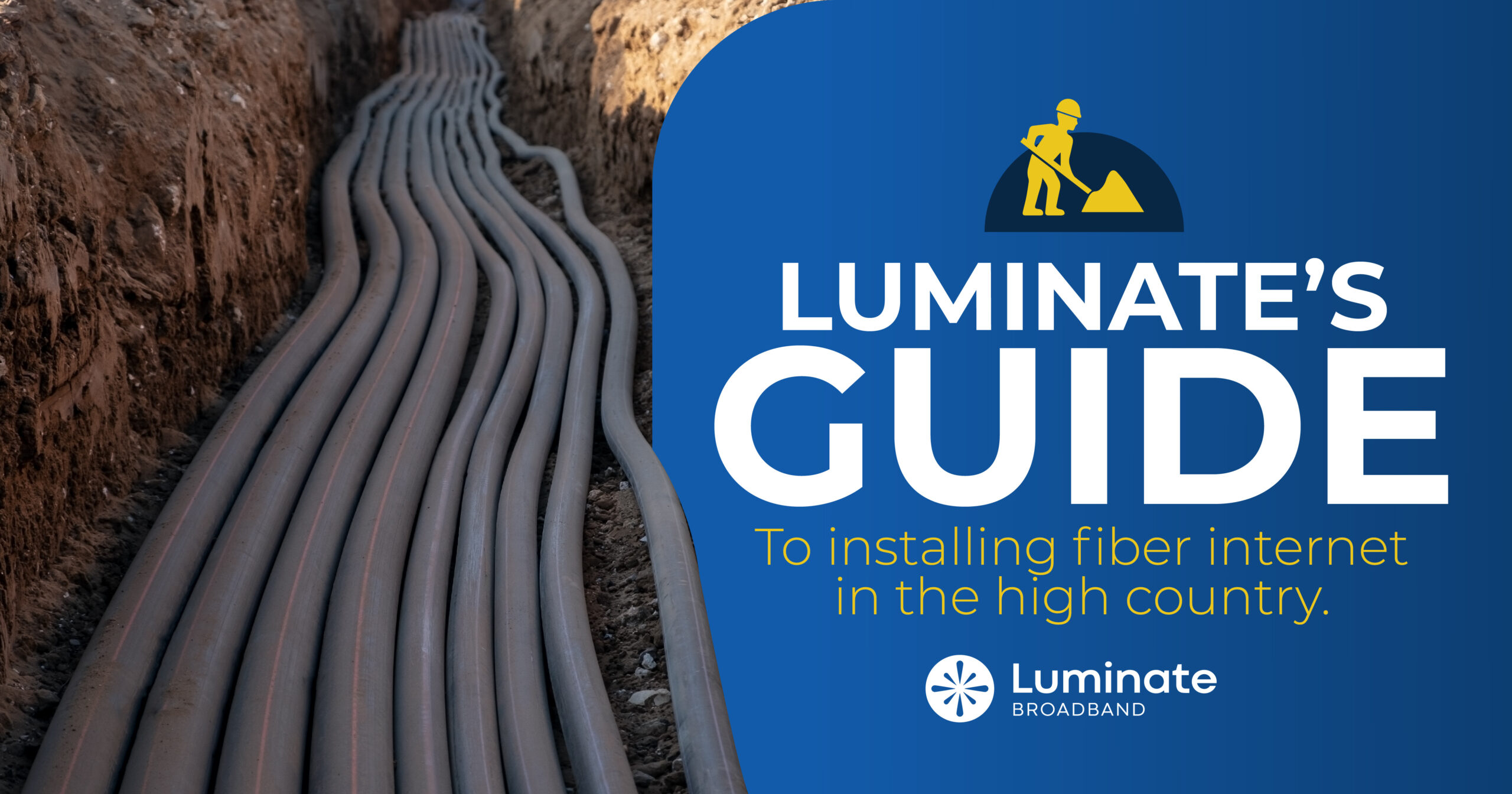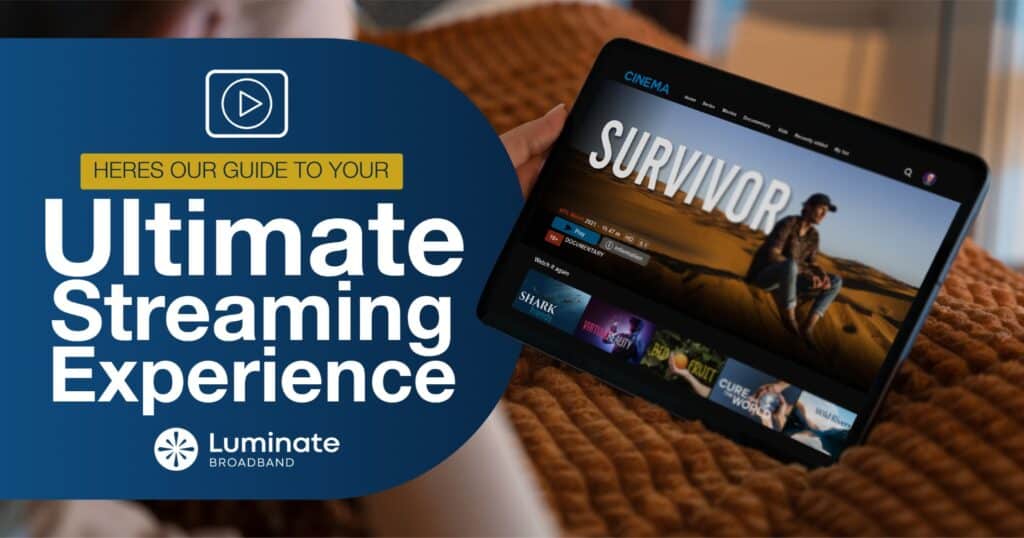
What is Buffering?
When you stream a TV show or movie, a small amount of data loads on your device before it becomes visible to you; this process is called buffering. When the data upload is slower than the stream, your device might need a few moments to catch up. This could lead to the dreaded mid-scene buffer.
How to Stop Buffering
If all you want to do is curl up on the couch with a bowl of popcorn and binge on your favorite shows all night, buffering can feel like a big nuisance. Here are our top tips for avoiding buffering.
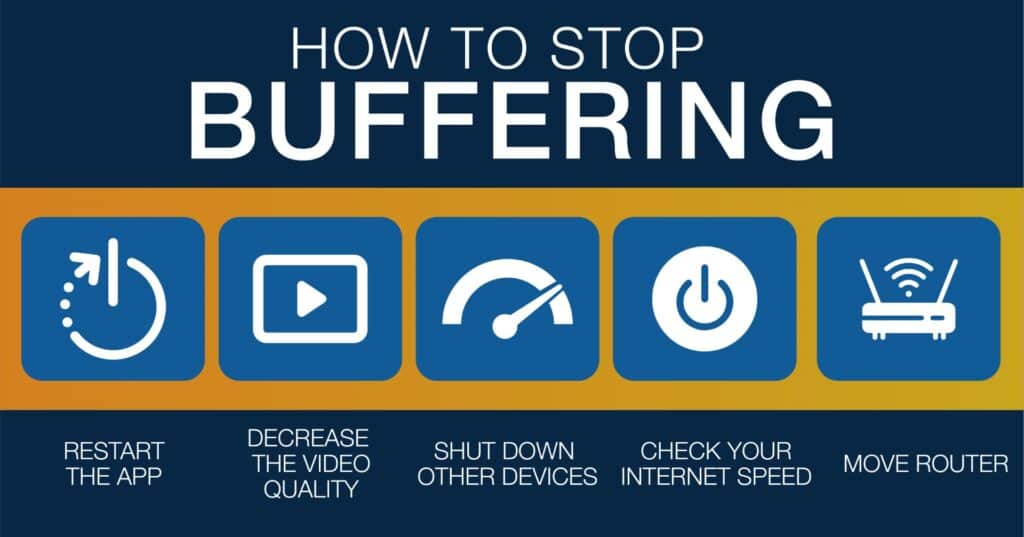
Check your Internet Speed
High-speed internet, like Luminate’s lightning-fast fiber broadband (even our lowest-level plan), will allow you to stream unlimited data without buffering. But, if you have a slower internet connection, buffering might be par for the course.
Move your router closer to your streaming device
Routers connect data from your modem to your devices. If your router is far from your streaming device, it might be more challenging to transmit the large amounts of data required to view videos quickly. Moving your router or device might make this connection stronger.
Restart the App
Sometimes buffering has nothing to do with internet connection at all but instead an error with your streaming app. Netflix, Disney, and Peacock all have bad days too. If you think you have a solid internet connection, try giving your apps a reboot and see what happens.
Decrease the Video Quality
If you’re running on a slow internet connection, it might be difficult for your device to upload all of the data required to show a video fast enough for you to watch (if you frequently experience buffering, it’s seriously time to sign up for fiber broadband). In the meantime, you may be able to avoid buffering by decreasing the video quality, thereby reducing the amount of data that needs to be loaded.
Shut Down Other Devices and Apps
It’s possible that other devices and connections might be slowing down your connection. With Luminate, you can run multiple apps on multiple devices simultaneously because of how strong our fiber broadband connection is, regardless of your broadband plan. But, if you aren’t one of our customers and are still running on a slow connection, it might be a good idea to disconnect other devices from the network and close all apps that are open in the background.
If all else fails, pick up a book or go play outside. Just kidding, these activities are great, but if you have your heart set on watching, one of the above tips for avoiding buffering will most likely get you to your movie marathon.